Just signed up to Competition Cloud but can’t get any of the competitions to open?
This is a problem usually found on iPhone but can also be present on other mobile browsers if you don’t allow pop-ups.
Why do I need to enable pop-ups?
Competition Cloud opens competitions in a new browser tab to make it easy for you to click through to competitions without having to navigate back to Competition Cloud each time you want to find more competitions.
How can I fix it?
1. Go to Settings

2. Search for pop-ups
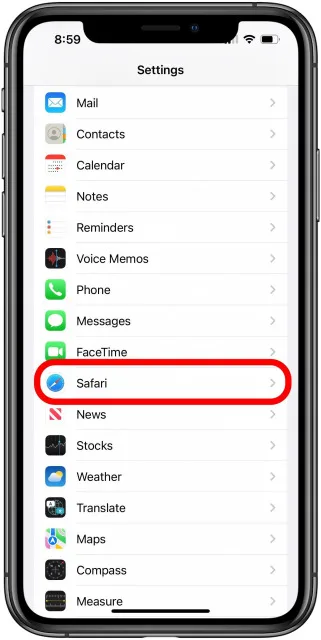
3. Scroll down under General until you find Block Pop-ups. If the toggle is green, tap the Block Pop-ups toggle to turn off pop-up blocker on Safari.
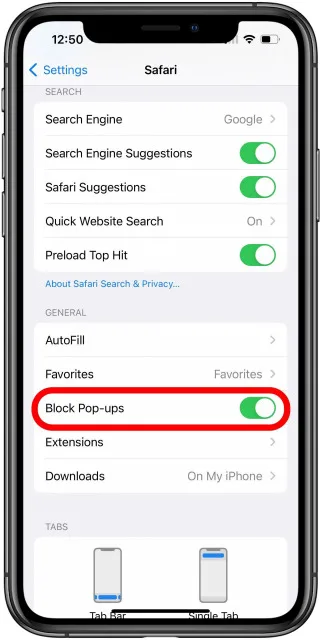
Still having difficulty? Contact support@competitioncloud.com.au for further assistance.

